Adding dynamic category filters to WordPress Query Loop Block can greatly enhance the user experience by allowing visitors to quickly find content that matches their interests. Using the Filter Query Block plugin, this can be done seamlessly with AJAX, ensuring that the page doesn’t reload every time a filter is applied and the user can filter by selecting multiple categories at the same time. This tutorial will walk you through the steps to implement this feature on your WordPress site.
Step 1: Install and Activate the Plugin
- Ensure that you have the Filter Query Block plugin installed and activated on your WordPress site.
- If you haven’t installed it yet, you can get it here.
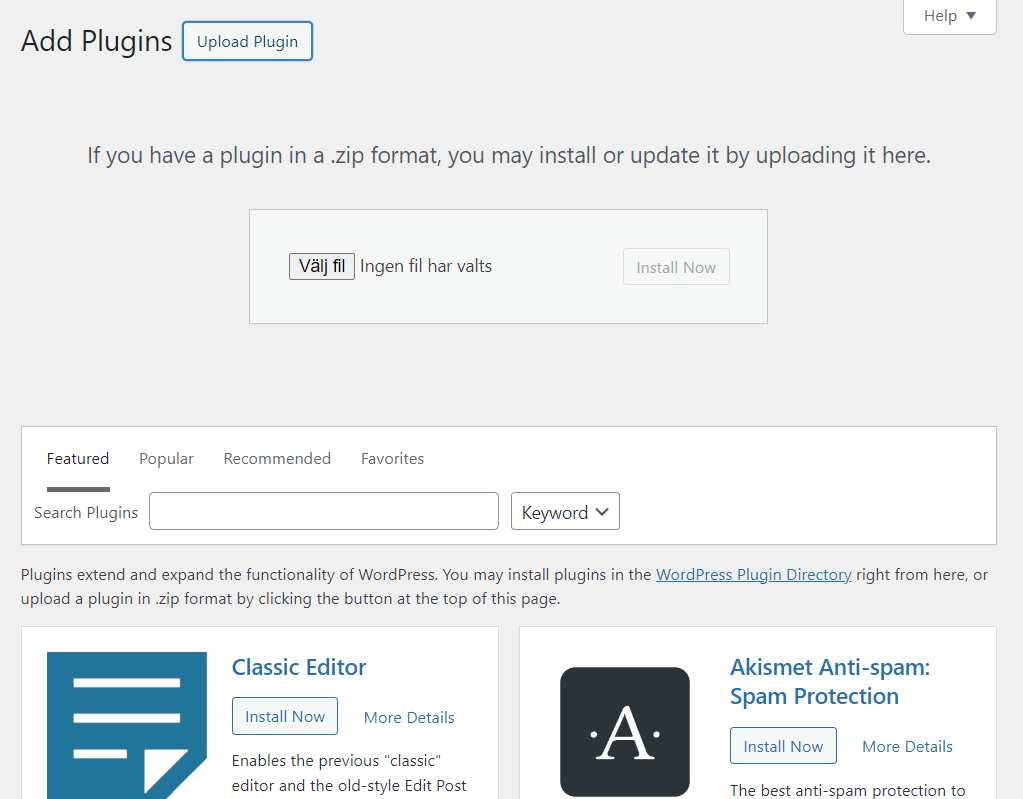
Step 2: Add the Filter Query Block to Your Page
- Open the WordPress editor for the page where you want to add the category filters.
- Insert the Filter Query Block into your desired location on the page.
- Within the block settings, in the filters tab, select the type of ‘taxonomies’ you want to add. For this tutorial, choose “Categories.”
Step 3: Customize the Filter Options
- In the block settings, choose to filter by categories.
- You can opt to display the filters as dropdown menus or buttons, depending on your site’s design.
- Select whether you want to filter by all categories or specific ones.
Step 4: Design the Feed Layout
- Choose the Query Loop template within the Filter Query Block to design how the filtered results will be displayed.
- Customize the appearance of each feed item and configure the “No Results” message for when no posts match the selected category.
Step 5: Final Testing and Deployment
- Preview the page to ensure everything looks and functions as expected.
- Make any final adjustments to the design or settings as needed.
- Once satisfied, publish the page.
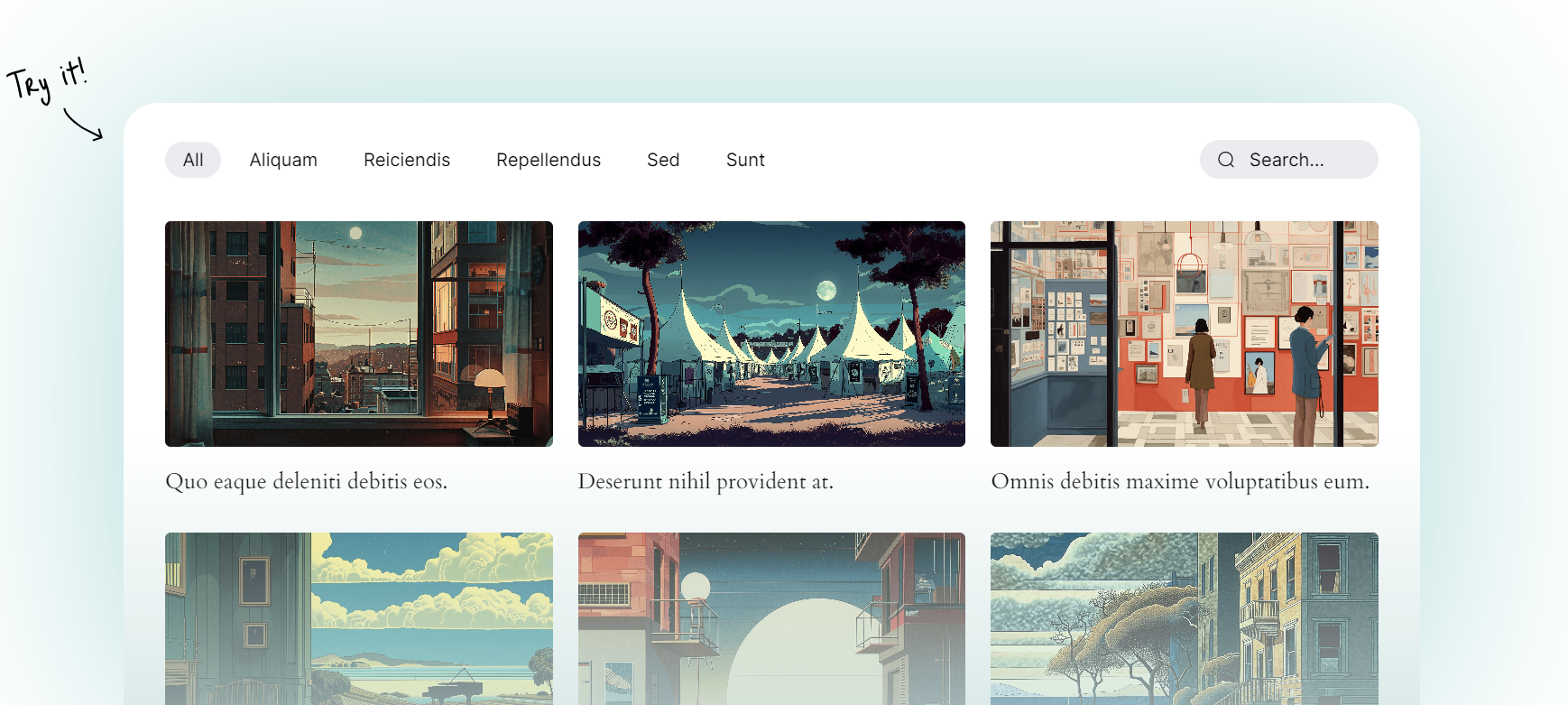
By following these steps, you’ve successfully added AJAX-powered category filters to your WordPress feeds using the Filter Query Block plugin. This enhancement not only improves user experience but also makes your content more accessible and engaging. Let us know if you have any suggestions or need help setting up your filters! Contact us here. We’ve also launched a brand-new Slack community where you can connect with us directly!
Join our Slack Community! Join here.